Place your adverts here on InfoDig @ low rates; banner ads, sponsored links and guest articles etc. Contact us


Are you truly making the most of your Android device? While many of us are familiar with the basic functions, there’s a treasure trove of hidden features tucked away in your Android smartphone that can make your life easier and your experience more enjoyable.
Whether you’re a casual user or a tech enthusiast, you’ll be surprised to learn about some of these lesser-known capabilities that your phone has to offer.
In this blog, we’ll uncover 20 hidden Android features that you probably didn’t know existed. From boosting your phone’s performance to enhancing privacy and customization, these tips and tricks will help you unlock your Android’s full potential.
So, get ready to take your smartphone experience to the next level!
1. Guest Mode for Privacy
Ever handed your phone to someone and worried about them snooping around? With Guest Mode, you can limit access to only the apps you allow.
2. Screen Pinning for Focused Use
Want someone to use only one app on your phone without switching? Screen Pinning locks them into that app until you unlock it again.
3. Wi-Fi Direct File Sharing
Skip the Bluetooth speed limits! Use Wi-Fi Direct to send large files in seconds between devices.
4. Custom Quick Settings
Did you know you can customize the Quick Settings panel? Add or rearrange toggles like flashlight, Wi-Fi, and more for faster access.
5. Smart Lock for Easy Access
Tired of unlocking your phone at home or in trusted places? Use Smart Lock to keep it unlocked when you’re in a secure location.
6. Hidden System UI Tuner
Unlock more advanced customization by enabling System UI Tuner. From battery percentage displays to tweaking your notification panel, there’s a lot to explore.
7. Screen Magnifier for Zoom
Zoom in on any part of your screen with a simple triple tap, making it easier to read or view tiny details.
8. Do Not Disturb Scheduler
Set your phone to automatically silence notifications during important times, like meetings or at bedtime.
9. Developer Options for Power Users
If you like diving deeper, enabling Developer Options gives you access to hidden settings like animation speeds and USB debugging.
10. One-Handed Mode
Struggling with a large screen? Activate one-handed mode to shrink the display for easier thumb reach.
11. Text-to-Speech for Hands-Free Use
Your Android can read out your messages, books, or articles with its built-in Text-to-Speech feature, perfect for multitasking.
12. Screen Recording
No need for third-party apps—some Android versions allow you to record your screen natively, ideal for tutorials or capturing moments.
13. Split-Screen Multitasking
Need to use two apps at once? Split-screen mode lets you do that with ease, great for multitasking.
14. Optimize Battery Usage
See which apps are draining your battery the most and optimize them to save power throughout the day.
15. Data Saver Mode
Running low on data? Turn on Data Saver to minimize background data usage without sacrificing functionality.
16. Priority Notifications
Get alerts only from the people or apps that matter most by setting up Priority Notifications.
17. App Shortcuts
Long-press on an app icon to reveal quick actions or shortcuts, letting you jump straight into a specific feature.
18. Night Light for Better Sleep
Reduce blue light on your screen at night with Night Light mode to help improve your sleep quality.
19. Instant Translation with Google Lens
With Google Lens, point your camera at any text and get an instant translation without needing to type it out.
20. Lockdown Mode for Extra Security
When you need to lock your phone tightly, enable Lockdown Mode, which disables biometric unlocks and requires a PIN or password.
Final Thoughts:
Your Android smartphone is a powerful tool, and with these hidden features, you can make it even smarter. Whether you’re looking to save time, improve security, or just have more fun with your device, these tips will help you master your Android like never before. Ready to try them out?
Don’t forget to share your favorite hidden Android feature in the comments below!
Click to see more posts about 👇 Andriod Phone




![DOWNLOAD: Oxlade – OFA (Oxlade From Africa) [FULL ALBUM]](https://www.naijaloaded.com.ng/wp-content/uploads/2024/09/Oxlade-OFA.jpeg)







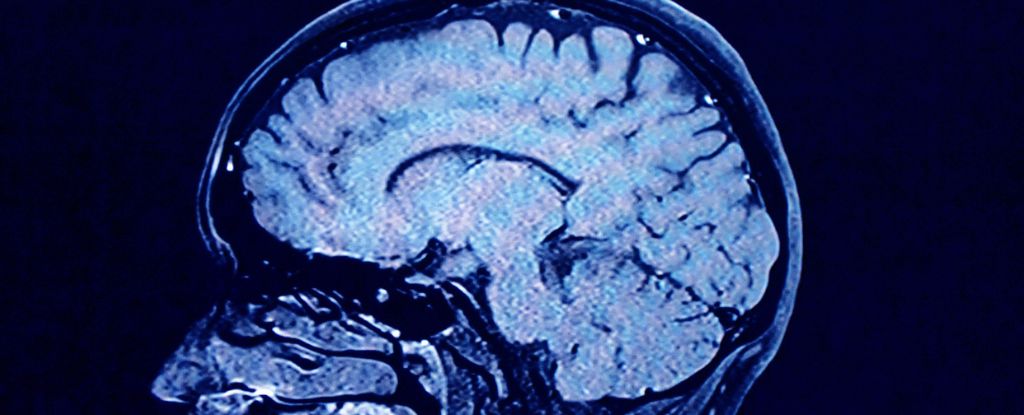


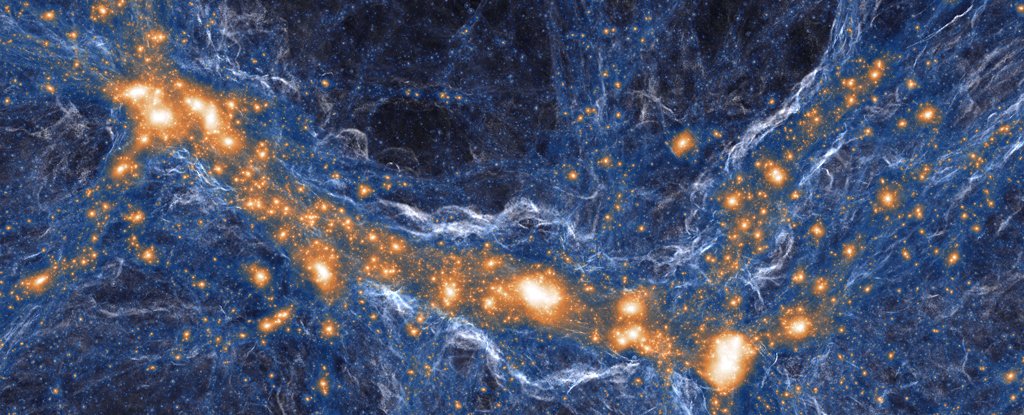
 English (US) ·
English (US) ·