Place your adverts here on InfoDig @ low rates; banner ads, sponsored links and guest articles etc. Contact us
WhatsApp is a secure messaging app with safety measures in place to protect users and their accounts.
However, there have been incidents of hackers taking over users’ accounts.
How do they break through all the protective barriers?
Hackers mostly use social hacking methods to get hold of your WhatsApp accounts.
This means they trick you into
giving them access.
How to Protect your WhatsApp account from hackers ?
There is no single all-in -one fail proof method to protect your WhatsApp account.
However, there are certain measures you can take to avoid being hacked.
The best way is to be privacy conscious, and careful with your activities on the app, so you do not unknowingly open up your account to hackers.
Here are the most effective steps to secure your WhatsApp from hacking .
Enable Two-Step Verification
Two-Step Verification, aka Two-Factor Authentication or 2FA, is the primary key to protect any account online.
Open WhatsApp and go to Settings.
Select Account option.
Tap on the “Two-Step Verification” option. Select “Enable” from the next screen and follow the instructions.
Set Up Screen Lock for WhatsApp
A screen lock for WhatsApp will prevent anyone from accessing your WhatsApp without your permission.
Open WhatsApp and go to Settings.
Select Privacy settings.
Tap the “Screen Lock” at the bottom and follow further instructions
This is a really good method to protect your WhatsApp account.
Check for Unauthorized WhatsApp Web Login
The WhatsApp Web or Linked Devices section on your WhatsApp is the most vulnerable and easiest gateway to your account
Thus it is important to ensure nobody has access to your WhatsApp via Web login.
Open WhatsApp and go to Settings. Select “Linked Devices” or “WhatsApp Web” from the menu on WhatsApp.
Look for any computers that are active or previously logged in,
select the computer.
On the next screen, tap “Logout” to remove access to your WhatsApp through WhatsApp Web.
Verify End-to-End Encryption
WhatsApp chats are always end-to-end encrypted. That means any message or text you send to your friend will only be visible to you and your friend.
But if you have doubts about a contact, you can manually verify the End to Encryption security code so that you can be sure that you are actually sending messages to your friend and no one else is reading them.
Deactivate WhatsApp Account if Your Phone Is Stolen
To deactivate your WhatsApp account remotely, simply log in to your WhatsApp on a new device. This will deactivate and log out the WhatsApp from your stolen phone.
Report Suspicious Chats
Strange texts from unknown numbers mostly lead to social hacking and privacy loss. To prevent any of this, WhatsApp allows you to report any shady numbers.
To report a chat in WhatsApp, go to the chat and select the contact name or number at the top.
You can then choose to simply report it or block it along with reporting.
Control Who Can Add You to Groups
There is this one option in WhatsApp gives that allows you to block everyone else from adding you to a group.
To enable this privacy feature, go to WhatsApp > Settings > Account.
Click on Privacy.
On the group adding permission, the default option would be “Everyone”.
Switch it to “Contacts” or “Nobody”
If you pick “Nobody” then no one else can add you to a group without sending you an invitation first. Then it is up to you whether to accept or delete it.
Other precautions to secure you WhatsApp account include;
Stop Live Location Sharing in WhatsApp
Do Not Click Suspicious Links
Do Not Share OTP with Anyone
Keep an eye on your privacy settings










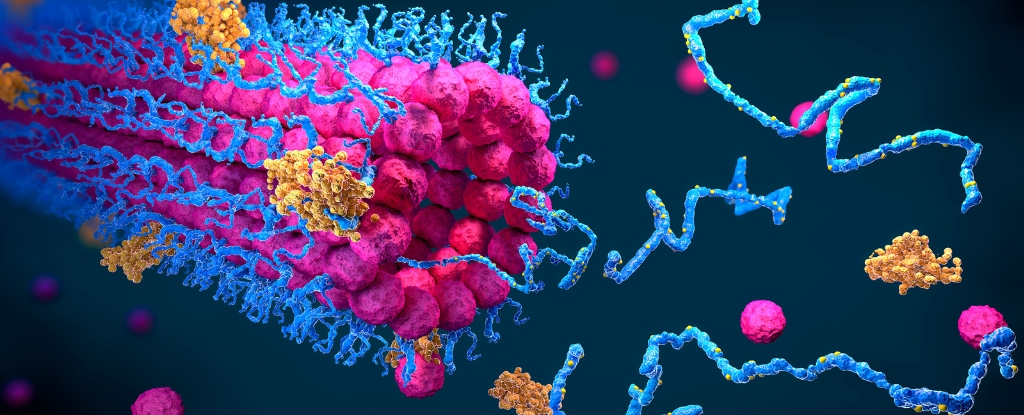


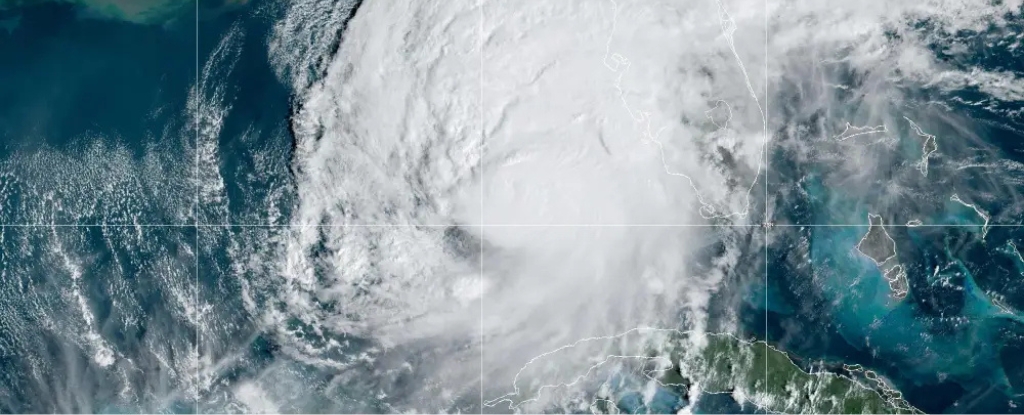

 English (US) ·
English (US) ·