Place your adverts here on InfoDig @ low rates; banner ads, sponsored links and guest articles etc. Contact us

As the gig economy continues to flourish, freelancers and entrepreneurs in Nigeria increasingly depend on platforms like PayPal, Upwork, and Payoneer to manage and receive payments. One powerful solution for efficiently accessing these funds is using a Cleva account, which provides better exchange rates and lower fees compared to these platforms.
With a Cleva account, you are able to create a dollar account which you can use to collect your USD from these platforms, you can then convert and transfer your USD to Naira into your local bank account at the best rate and zero fees.
In this guide, we’ll walk you through the process of setting up a Cleva account and withdrawing money from PayPal, Upwork, and Payoneer into it.
Setting Up a Cleva Account
Before you can withdraw your earnings into a Cleva account, you need to create one. Here's how:
Step-by-Step Guide to Create a Cleva Account:
- Download the Cleva app or visit Cleva’s website: Download the Cleva app from your device’s app store (iOS or Google Playstore) or head over to the Cleva website.
- Sign up: Click on the “Sign Up” button and fill in the required information, including your email and phone number.
- Verify your account: You will receive a verification email. Follow the instructions to verify your account.
- Complete KYC documentation: For a verified account, upload the necessary documents (such as identification and proof of address) as requested.
- Create a USD account: Once your documents are verified, go back to the dashboard and create your USD account within minutes. This account will serve as your primary receiving account for international transactions.
Withdrawing from PayPal to Cleva
Withdrawing funds from PayPal into your Cleva account is a multi-step process. Here's how to do it:
Step-by-Step Guide:
- Log into your PayPal account: Access your PayPal dashboard and sign in.
- Link your Cleva USD account: Navigate to “Account Settings”, then “Money, Bank and Cards”. You will see the option to “Link a Bank”. Choose the Cleva-given bank name. Click on “Link your account another” on the pop-up. Put in the dollar account details given to you by Cleva. Click on “Authorize and link”. Paypal will send two small amounts of money to your Cleva account. In the transaction description, you will get a code which you will enter on Paypal to finally authorize.
- Transfer funds: Click on “Withdraw Funds” and choose your Cleva account. Enter the amount you wish to withdraw and confirm the transaction.
- Wait for processing: Withdrawals typically take about 1-3 business days to reflect in your Cleva account, though sometimes might be same-day.
Pro Tips:
- Ensure the name on your Cleva account matches the name on your Paypal account.
- Check exchange rates: Monitor the prevailing exchange rates in PayPal to make withdrawals at optimal times.
- Verify linked accounts: Make sure your PayPal account is verified and linked to your Cleva account to ensure smooth transactions.
- Transfer strategically: Avoid small, frequent withdrawals to save on transaction fees.
Withdrawing from Upwork to Cleva
Withdrawing funds from Upwork is simple, and transferring those funds to your Cleva account is quite efficient.
Step-by-Step Guide:
- Log into Your Upwork account: Access your Upwork dashboard.
- Navigate to profile settings
- Go to "Get Paid": Under the "Settings" menu, select the “Get Paid” tab.
- Add a withdrawal method: If you haven’t linked your Cleva account yet, click on “Add a withdrawal Method.” Choose “Direct to a US Bank (USD)” as the withdrawal method and enter your Cleva account’s details. Click on “Add bank account” to complete the process.
- Initiate withdrawal: Once your payment method is set up, click on “Get Paid” to withdraw your earnings. Enter the amount you wish to transfer to your Cleva account and confirm the transaction.
- Wait for processing: Upwork typically processes funds into your Cleva account within 1-3 business days, though sometimes it can happen same-day.
Pro Tips:
- Ensure the name on your Cleva account matches the name on your Upwork account.
- Plan Your withdrawals: Monitor your Upwork earnings and withdraw strategically to minimize transaction fees.
Withdrawing from Payoneer to Cleva
Payoneer is an excellent choice for receiving payments from international clients. Here's how to withdraw funds into your Cleva account.
Step-by-Step Guide:
- Log into your Payoneer account: Access your Payoneer dashboard.
- Select bank accounts and at the top right, click on add account. Enter the required information as seen on the screenshot below.
- Add your Cleva account details as seen on your Cleva dashboard and paste it on the Payoneer form.
- Click on submit. Your Cleva account is now successfully connected.
- To withdraw, navigate to the “Withdraw” tab and choose “Withdraw to Local Bank.”
- Select your Cleva account: Ensure your Cleva USD account is linked, and select it for the withdrawal.
- Enter withdrawal amount: Specify the amount to withdraw and review the applicable fees.
- Confirm the Transaction: Complete the withdrawal; Payoneer transfers usually process within 1-3 business days, though sometimes it might be on the same day.
Pro Tips:
- Ensure the name on your Cleva account matches the name on your Payoneer account.
- Maintain Enough Balance: Ensure you have sufficient funds to cover transaction fees in your Payoneer account when withdrawing.
Additional Tips for Maximizing Withdrawals
- Monitor currency fluctuations: Keep an eye on exchange rates on Cleva to decide the best time to convert and transfer your USD into your local bank account.
- Consider currency exchange options: Using Cleva’s features may provide better exchange rates compared to traditional banks.
Conclusion
Withdrawing funds from PayPal, Upwork and Payoneer directly into your Cleva account in Nigeria enhances your ability to manage your earnings efficiently. By setting up a Cleva account and following the withdrawal processes outlined in this guide, you can simplify your financial transactions, save on fees, earn at great market rates and access your funds with ease.
FAQs
- Can I use a Cleva account with PayPal?
- Yes, linking your Cleva USD account to PayPal is both efficient and effective for withdrawals.
- What fees are associated with withdrawing to Cleva?
- Cleva charges only on deposits and the fees are one of the lowest in the industry currently. For example, ACH deposits and wire deposits are charged at only 0.9%. This transparency ensures you get the most value from your earnings.
- How long does it take to withdraw funds to Cleva?
- Withdrawals to Cleva from PayPal, Upwork, or Payoneer typically process within 1-3 business days, though sometimes it might happen same-day.
By following these steps and tips, you can efficiently manage your earnings from online platforms, ensuring that you make the most of your financial transactions in Nigeria as a freelancer/remote worker.


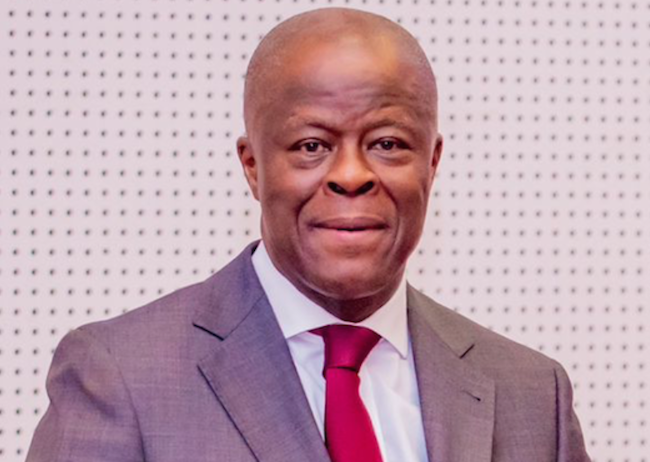











 English (US) ·
English (US) ·